In today’s competitive ecommerce industry, converting surfers into buyers boils down to milliseconds and micro-interactions. The “Add to Cart” button is one of the most underappreciated yet powerful conversion tools, and WizeSaaS takes it to a new level with its advanced Add to Cart Button.
When it comes to ecommerce success, every click matters. From product discovery to checkout, all steps must be smooth. That’s where the “Add to Cart” widget from the Quick Buy Button app by WizeSaaS comes in—a powerful tool that helps Shopify store owners increase conversions, reduce cart abandonment, and provide a more simple purchasing experience.
This widget is more than simply a button, whether you own a Shopify store or want to grow your brand with new ecommerce trends. It is a conversion powerhouse. Let us break down everything you need to know.
Table of Content
- What Is the “Add-To-Cart” Button?
- Why do traditional “Add to Cart” buttons fall short?
- Key Features of the Add to Cart Widget
- How to Set Up the Add to Cart Widget in Minutes
- Where Can You Use the Add to Cart Widget?
- FAQs
- Final Thoughts
What Is the “Add-To-Cart” Button?
The WizeSaaS Add to Cart widget is a dynamic, configurable button that can be included on any of your store’s pages, including product pages, home pages, collections page and even custom sections. It simplifies the purchasing process, lowers friction, and brings customers one step closer to checkout with fewer clicks.
This is not your ordinary Shopify Add to Cart button. This widget has modern UX features, data analysis, versatile design options, and intelligent targeting to help you increase income and user engagement.
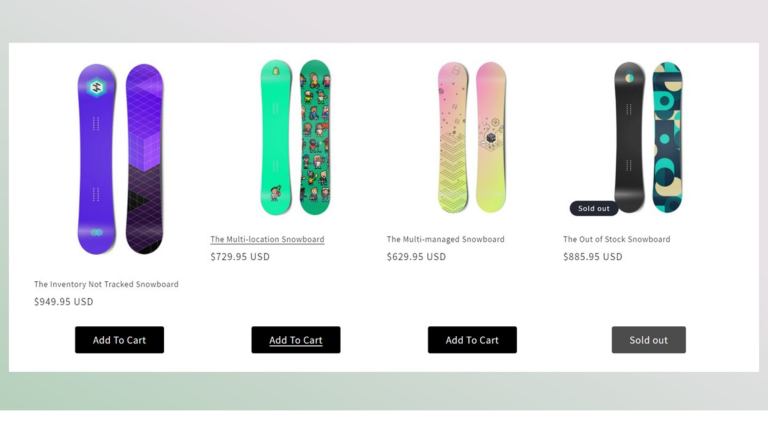
Why do traditional “Add to Cart” buttons fall short?
Most common “Add to Cart” buttons are static and only appear on product pages. However, today’s online customers prioritize speed and convenience. According to the Baymard Institute, the average cart abandonment rate is 70.19%, which is typically caused by bad UX and unnecessary clicks.
Customers do not want to click several times only to add an item to their cart. That’s why dynamic, contextual buttons like the WizeSaaS Add to Cart widget are so effective.
Key Features of the Add to Cart Widget
Here’s why this widget is a must-have for modern ecommerce brands:
1. Sticky “Add to Cart” Bar
Make sure your “Add to Cart” button is constantly visible. This mobile-friendly feature increases action rates.
Ideal for stores with heavy mobile traffic.
2. Floating Add to Cart Button
A stylish button that floats across the page and tracks the customer. It’s modest but efficient at keeping the purchasing action top of mind.
Use this for high-intent landing pages or influencer campaigns.
3. Smart Add to Cart on Collection Pages
Allow shoppers to add products to their cart immediately from a collection page, reducing the need to visit the product page.
Improves shopping experience by reducing click-to-purchase time.
4. Full customization without Coding
Change the colors, icons, text, and button shapes to completely match your brand’s design system. The built-in editor enables real-time previews and theme compatibility.
5. Quick View and Instant Add to Cart
Combine product previews with the option to add to cart in a single click. Shoppers can quickly browse different products without affecting their experience.
Ideal for huge catalogs and fashion/apparel stores.
6. Mobile Optimization
This widget is designed with mobile-first ecommerce in mind, adapting effortlessly across screen sizes. It includes rapid loading times, touch-friendly buttons, and an optimized layout for mobile purchases.
7. Custom styling and Branding
Using WizeSaaS’s user-friendly styling panel, you can customize the design of the button to reflect your brand. Customize:
- Color and appear effects.
- Button shape (pill, round, or square)
- Text labels (e.g., Add to Cart, “Add Now”, “Buy It”)
- Fonts & Shadows
No coding required. Simply click, setup, and publish.
How to Set Up the Add to Cart Widget in Minutes
1. Install the Quick Buy Button by WizeSaaS app from the Shopify App Store.
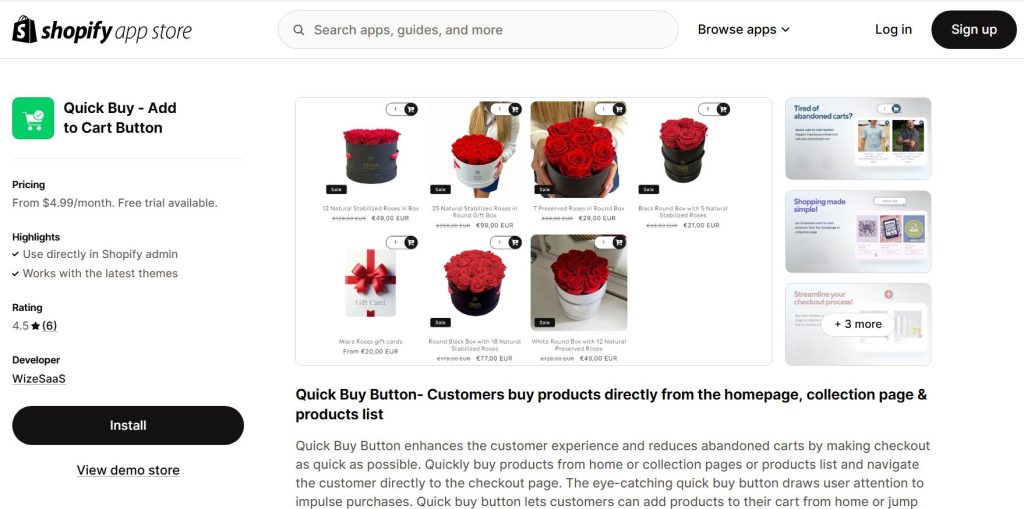
2. Log in to your WizeSaaS dashboard.
3. Head to the Widgets Dashboard inside the app.
4. Go to the Widgets tab and select “Add to Cart“.
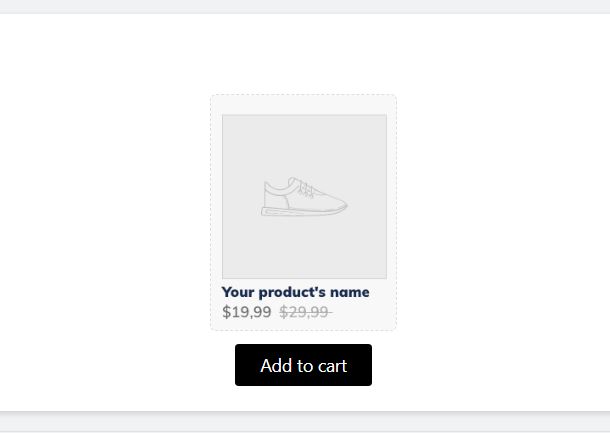
5. Customize the widget by selecting the product, variants, button style, layout, and other options.
6. Set placement rules (based on product type, page, item, or behavior).
7. Copy the generated embed code.
8. Paste it into your store’s HTML, landing page builder, blog, or theme code.
9. Save and test. You’re live!
No developer is required. If you need help, the WizeSaaS support team and guidelines have you covered.
Pro Tip: Use A/B testing to compare widget types across product categories.
Where Can You Use the Add to Cart Widget?
This widget can be placed anywhere you want customers to take action.
- Homepage Features: Use it under prominent collections or offers.
- Collection Pages: Allow users to add products without leaving the list of items.
- Blog Posts: Sell directly within publishing content.
- Upsell Sections: Ideal for “You May Also Like” or “Complete the Look” sections.
- Email Landing Pages: Integrate with landing pages for product launches.
FAQs
Q1: Do I need knowledge of coding for using this widget?
No. The WizeSaaS Add to Cart widget is 100% code-free. Simply configure, copy, and paste the embed code.
Q2: Does it support product variations such as size and color?
Absolutely. Variant selectors are built-in. Customers can choose the exact product configuration before adding it to their purchasing products.
Q3: Can I use the widget on several pages or products?
Yes. You may create unique widgets for different products and place them on any page, including collection, blogs, home, landing pages, and collection pages.
Q4: Can I customize the button match my brand’s colors and styles?
Yes. The widget allows for complete customization, including font size, colors, border size, shadows, button text, and more.
Q5: What happens after a user hits “Add to Cart”?
You choose the behavior:
- Keep the user on the same page
- Open the cart drawer.
- Redirect to the cart or checkout page.
Q6: Does this widget function on mobile devices?
Yes. The widget is completely responsive and optimized for mobile use.
Final Thoughts
Don’t Simply Add a Button. Add a strategy. WizeSaaS’s Add to Cart widget is more than just a useful tool; it’s a powerful conversion boost designed for the fast-paced ecommerce industry.
If you want to keep getting competitive, make it simple for users to act – right where they are. Whether it’s a mobile shopper reading your blog or a returning customers scanning your homepage, a well-placed, attractively branded Add to Cart widget can make the difference between bounce and purchase.
Are you ready to add it to your store? Try The WizeSaaS App now!
Join us as you begin your Shopify journey
We are e-commerce specialists and Shopify Partners. Get in touch with us if you need assistance with Shopify, need a whole website built, or have any other general questions.

