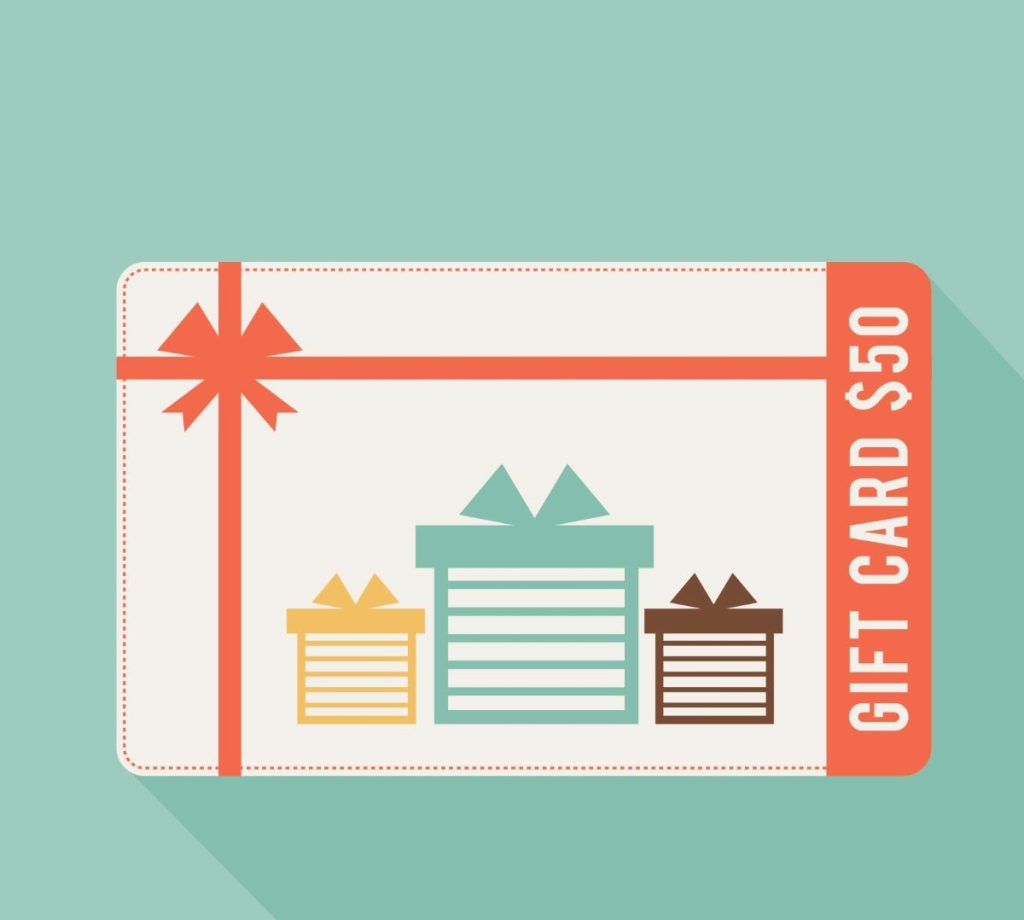Gift cards from Shopify are a great method to improve customer interaction and revenue from your Shopify store. This encourages clients to visit your store and buy goods. Gift cards improve client retention and attract more new clients to your Shopify company.
In this blog post, we’ll go over how to make a gift card in Shopify and how Shopify gift cards function, among other things.
Table of Content
- Introduction to Shopify gift cards
- How are gift cards from shopify used?
- Advantages of gift card distribution in your Shopify store
- The Shopify gift card issuance process
- Conclusion
- FAQs
Introduction to Shopify gift cards
In the world of e-commerce, gift cards are becoming more and more well-liked because they allow customers a practical and adaptable way to give their loved ones the gift of their choosing. Including gift cards in your company might be a useful addition to your sales strategy if you run a Shopify store. You can take advantage of the potential of this profitable industry by utilising the smooth and user-friendly system provided by Shopify for creating, managing, and redeeming gift cards.The Shopify platform includes a well-liked feature for all subscription tiers called Shopify gift cards. Customers have a positive buying experience using Shopify gift cards.
How are gift cards from Shopify used?
The purchaser will receive an email containing a digital card with a special code when an order is processed using a Shopify gift card. To redeem the value of the card, use this code during the checkout procedure.
Customers can get both physical and digital gift cards from you if you use the Point of Sale channel to conduct in-person sales.
How can a gift card be made in Shopify?
1. Open the Shopify admin and select Gift Cards under Products.
2. Select Products for Gift Cards.
3. Add a product for gift cards.
4. Include the gift card’s necessary information.
5. Click the Save button after adding the details.
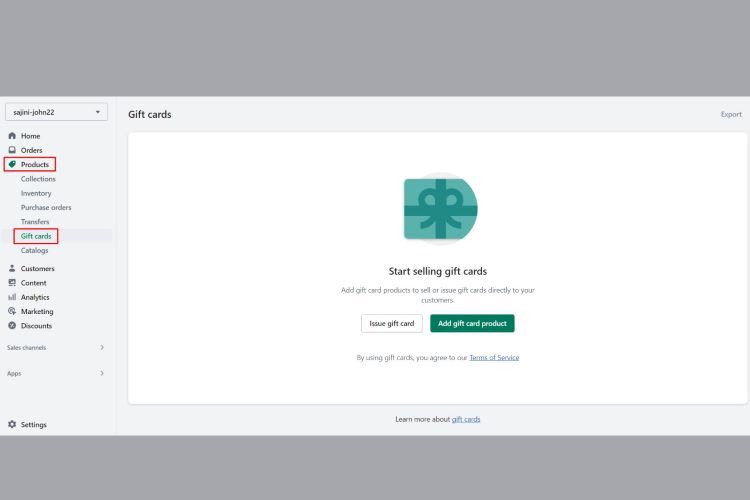
Advantages of gift card distribution in your Shopify store
Shopify’s gift cards have a number of advantages for both customers and businesses. Some of the main benefits are as follows:
- Sales growth: By incentivizing customers to shop at your store, gift cards can boost sales. Gift card recipients are more inclined to visit your website or physical location to use their cards, which could result in sales above and above the amount of the gift card.
- Customer acquisition and retention: Giving away gift cards can draw in new clients for your company. When customers buy gift cards as presents for their friends and family, they possibly introduce your business to new consumers.
- Revenue growth: A gift card’s entire value is frequently not used on a single purchase. As clients frequently spend more than the amount of the gift card while redeeming it, this can result in more income for your company.
- Opportunities for promotion: To draw and keep customers, promotional activities can include the usage of gift cards. Gift cards can be used as rewards for particular acts, such signing up for a newsletter or spending a certain amount of money, or as prizes in contests or giveaways.
Gift cards can also increase customer loyalty because people who get them are more likely to go back to your shop to use them and make further purchases.Customers might take advantage of the chance to test out new goods or services, which could present opportunities for upselling or cross-selling.
The Shopify gift card issuance process
You generate a gift card code and send it to customers through email when you provide a free gift card; you are not compensated in any way.
To give your customer a gift card, take the actions outlined below:
- 1. Log in to Shopify admin and select Gift Cards under Products.
- 2. Select Gift Card Issue.
- 3. Type in the card’s initial value.
- 4. You have the option of setting the gift card’s expiration date.
- 5. To choose or create a customer, enter their name, phone number, or email address in the search box labelled “Search or create a customer.”
- 6. Click to print the gift card.
Conclusion
Gift cards are a great way to increase client engagement and increase sales in your Shopify store. The infrastructure that Shopify offers is seamless and user-friendly, making it simple to add gift card capabilities. You can effectively integrate Shopify gift cards into your store and provide your customers a practical and appealing gifting option by following the instructions provided in this article. To get the most out of this feature, don’t forget to advertise your gift cards through a variety of marketing channels, provide clients clear instructions, and track their usage. You can improve client satisfaction and boost sales for your company with Shopify’s powerful gift card capabilities.
FAQs
Q1: What are the benefits of offering gift cards in my Shopify store?
A: Gift card promotions can enhance sales by luring new clients and retaining existing ones. Gift cards are a common present choice, and by offering them in your shop, you provide customers a practical option and promote return business.
Q2: Can I change the look of my Shopify gift cards?
A: Gift card designs can be altered to fit your store’s branding. Shopify offers a variety of customisation choices, such as the ability to add your logo, pick colours, and pick a template that complements the design of your store.
Q3: Can customers spend their gift cards both in-store and online?
A: Depending on how your store is set up, customers can use gift cards for both in-person and online purchases. You can decide whether gift cards can be redeemed online, in-person, or both ways using Shopify.
Q4: How can I get customers interested in my gift cards?
A: You can advertise your gift cards using a variety of marketing platforms. Think about highlighting them prominently on your website, distributing targeted email campaigns, posting about them on social media, and possibly even providing unique incentives or discounts to entice them to make a purchase.
Join us as you begin your Shopify journey
We are e-commerce specialists and Shopify Partners. Get in touch with us if you need assistance with Shopify, need a whole website built, or have any other general questions.