With Shopify Functions, you may enhance your Shopify Plus store.
While both Shopify Functions and Shopify Scripts can be used to provide unique functionality to Shopify sites, their implementations differ. Shopify Functions can be developed in any language and deployed as a component of an app, while Shopify Scripts are written in Ruby and run on the server side.
Please be aware that Shopify Plus merchants are the only ones who have access to Shopify Scripts and the Script Editor tool. It’s a tremendous shame that the Script Editor software, which is incredibly useful, can no longer be downloaded through the Shopify software Store and will soon depreciate. Shopify Scripts will cease to function on August 13, 2024, and functions will need to be used in their place.
Shopify Scripts and the Script Editor App
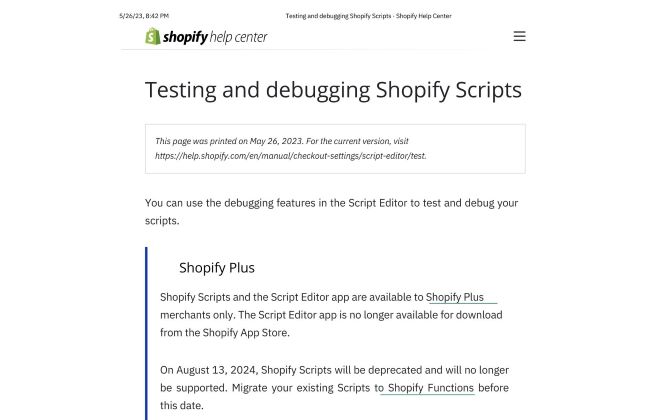
Conversion of Shopify Scripts to Shopify Functions
Identifying the functionality that they wish to migrate is the first step for Shopify Plus merchants. It may be a promotional code, a shipping policy, or any other bespoke feature that they have added using Shopify Scripts.
Remember that when you created the initial script, Shopify’s status at the time may have influenced how it was built. For instance, stacking discounts, which previously could only be applied through scripts, are now possible with native discount codes. What is necessary and what can be satisfied by other features can be determined by a Shopify Plus specialist.
The code will have to be revised once merchants have determined the functionality required. You will need to work with a skilled Shopify Plus developer to create a custom app because Shopify Functions are written in a variety of languages.
With Shopify Functions, seasoned developers may establish a new app and generate a skeleton for their new function using the Shopify CLI tool.
Developers will test the function once it has been written to make sure it functions properly. This can be done in a test store without affecting current customers.
The merchant’s Shopify store must then be updated by developers to use the new function rather than the outdated script. In order to ensure that the function(s) runs without a hitch, we might need to monitor the live environment for a while after deployment.
Why switch to Shopify Features?
Shopify Scripts will no longer be supported or functional as of August 13, 2024. Therefore, before this date, retailers must convert from current Scripts to Shopify Functions.
Shopify Functions offers a better user experience overall, as well as additional flexibility and control for developers to construct apps for particular customizations. While planning ahead and avoiding waiting until the last minute may seem like a hassle, it is absolutely necessary. It takes time to deploy functionalities, so don’t expect it to happen overnight. Although we do anticipate a large number of fully functional generic apps before the end of the year, which might enable you to launch your functionality without the requirement for a unique app.
Shopify Functions are installed as a component of an app and set up in the merchant’s Shopify admin along with other features. This implies that when making or changing customizations, merchants are not required to employ code. The WebAssembly platform, which runs Shopify Functions, theoretically provides faster code execution than Shopify Scripts. Although we have never had any serious problems as a result of well-written programmes running too slowly.
As a result, Shopify Functions can reportedly support significant sales events like flash sales without seeing a performance hit. Additionally, Shopify Functions gives developers the option to unit test and code in local environments, allowing them to deploy customised Shopify Functions as a component of an app as opposed to manually pasting Ruby code into each Shopify Plus store. Naturally, all of this will depend on the developed code and the host being used.
Merchants can use native Shopify server-side business logic to tailor discounts on orders, products, or shipping, as one example of a Shopify Function. Therefore, developers can create specific Shopify checkout apps.
Before utilising line-item discount scripts with delivery or payment adjustments, we advise transferring them to Shopify Functions-based apps. Developers can move on to discount Shopify Functions once they have migrated the essential shipping and payment Shopify Functions.
Can Shopify Functions and Scripts be used together?
It is still possible to utilise Shopify Functions and Shopify Scripts together in a single store. It is advised to keep utilising Shopify Scripts until Shopify Functions APIs can meet the needs if a merchant’s scripts can’t currently be substituted by using Shopify Functions.
Contact us using the form below if you need assistance with Shopify Plus stores and would want more information on how Shopify Scripts and Shopify Functions interact.
Are Commercial Apps Preferable to custom Shopify functions?
We anticipate that some good Shopify apps will launch on the market to meet a variety of demands, but this has not yet happened. Please take note that with this change, we anticipate that 50% of our customer base will require custom apps to meet their demands.
Are Shopify Functions for Shopify Plus Only?
yes – as things stand only Shopify Plus stores can use Functions or apps which use functions.
To start the migration, contact us right away.
The transition from scripts to functions may take some time and effort, but it is necessary if you don’t want to lose the functionality that scripts currently provide.
Contact us right away. We can assist retailers in making the transition from Shopify Scripts to Shopify Functions smoothly because we are skilled Shopify Plus developers.

